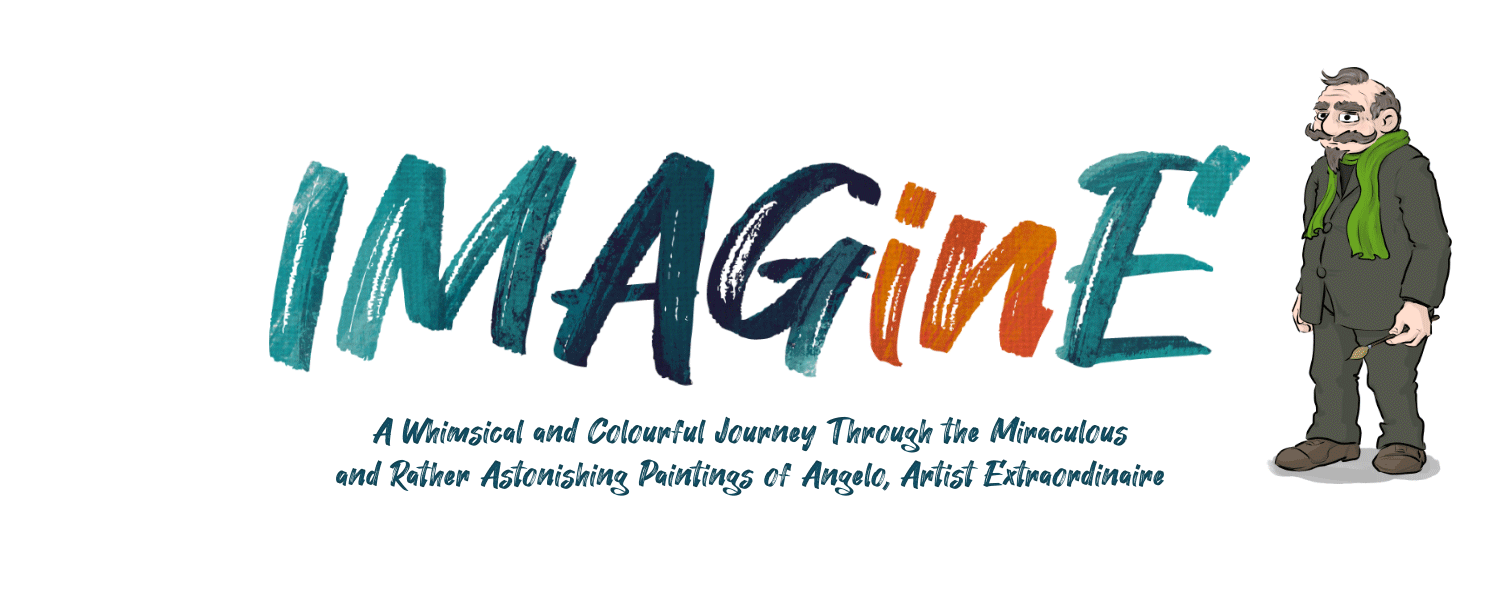
IMAGinE
Search for your missing girlfriend. Meet an eccentric artist. Get kidnapped to be whisked away onto a fullblown odyssey from the most exotic to the most mundane places you can imagine.
In short: A day like any other.
ABOUT
IMAGinE is a point & click adventure game made for the AdventureJam 2021.
The game can be played in English or German.
CONTROLS
- Left Click: Interact
- Right Click: Inspect or rotate (in certain circumstances)
- Inventory: Top edge of the screen
- Esc: Open Menu
- Not compatible with touch devices!
CREDITS
IMAGinE was created by "The Argonauts" in 2021 for the "AdvJam2021" jam on GameJolt at https://gamejolt.com/c/adventuredev/advjam2021
The game was developed in a fortnight.
Team Members
- Esmeralda (aka EsmeraldaW on www.gamejolt.com)
- Einzelkämpfer
- Kikimora (aka Hexenwerk)
- Anke
- z10
Music
"Aquarium" by Kevin MacLeod, composition by Camille Saint-Saëns (filmmusic.io standard license)
"Stringed Disco" by Kevin MacLeod (filmmusic.io standard license)
"Dark Secrets (DECISION)" by Sascha Ende (filmmusic.io standard license)
"Signs to Nowhere" by Shane Ivers (CC BY 3.0)
"Small Time Crooks" by Eric Matyas (www.soundimage.org)
"firenze_church_choir" by mmiron (CC BY 3.0)
"Jazz/R&B Guitar Loop" by YellowTree (CC BY 3.0)
SFX
From freesound.org:
"door squeak normal b" by InspectorJ (CC BY 3.0)
"click" by lebaston100 (CC BY 3.0)
"electrical hum I" by adough1 (CC BY 3.0)
"two men jump into the air" by nextmaking (CC BY 3.0)
"Crystal Glass Clink" von Clearwavsound (CC BY 3.0)
https://creativecommons.org/licenses/by/3.0/
More sounds from freesound.org and Sonniss.com
Third Party Engine
The game was created with Visionaire Studio 5
#adventure #pointnclick #puzzle
FAQ
Why does the browser build of the game freeze while loading?
The size of our html game is about 150 MB. So depending on your internet connection you may need some patience for the download to finish so you can start playing the game.
If it still doesn't work: Your browser might have a problem with the cdn (content delivery network) used by itch.io. Try another browser, change your blocker addon settings or just download the free windows version to be able to play the game.
Why can't I load a game?
To load a savegame, you first have to save the game. The game doesn't save your progress automatically. To save a game, select a save slot in the save & load menu and then click "save". To load a game, select a savegame (in the html version, there are unfortunately no thumbnails shown) and click "load".
My savegames are gone – what happened?
If you play the html version, you need to allow third party cookies in your browser in order to keep your savegames. This is due to the fact that itch.io loads the game data from external cdn storage. If you don't want to do that, you may play our game on GameJolt.
| Status | Released |
| Platforms | HTML5, Windows |
| Rating | Rated 4.7 out of 5 stars (27 total ratings) |
| Author | The Argonauts |
| Genre | Adventure, Puzzle |
| Tags | adventurejam, Game Jam, Point & Click |
| Average session | About an hour |
| Languages | German, English |
| Inputs | Mouse |



Comments
Log in with itch.io to leave a comment.
woof that was a very difficult game! I had to look up many answers, and that temple puzzle I still can’t comprehend even after seeing the answer. But ya, pretty impressive for a game jam!
Yes, this game could use some more hints here and there, and the color puzzle may be slightly over the top. Thanks for your comment anyway.
This was a different type of game, but it was very good! I loved how different each painting was, with different color schemes and everything.
Overall it was fun! There were a few times I had to use the walkthrough though, and also, I had some items that I never ended up using, because I forgot about them (only one I can really think about is the key) so i went through the walkthrough and saw what it would have gotten me, and realized it wasn't a necessary item (obviously since i did beat the game without using it lol) but it was still a good game
I think I found a bug, in the Mondrian painting, I was somehow able to walk through walls and it also prevented me from interacting with anything.
Sorry to hear that. You must have managed to escape the defined walking area.
We already received this bug report before (once) but weren't able to reproduce it unfortunately. That makes fixing it difficult.
In the Mondrian painting, (help file page 13) I do not have a second short line to close the gap, I only had one. Is there a second one someplace that can be picked up?, I think I am at a standstill in the game with this second gap
You should have two of them - unless you haven't taken the second one yet, of course.
You got the first line from the floor on level 3. That created the upper gap initially (walkthrough page 6). The second line is the one standing vertically left of the yellow box. It is described on page 13 how to get it.
If you haven't got the second line already and used the other one to close the lower gap, then pick it up again, because you will need it to cross the upper gap to get back to the left part of the painting.
I still have not found the second line and the tank of yellow ink is still covered on top with no other line to pick up anywhere, I have restarted the game 6 times and followed the directions diligently and still no second line
When you leave level 3 to the left, do you take the elevator down to level 1? You have to prevent that. Once you appear on level 2, you have to immediately walk right towards the yellow box. There you will find a line to pick up.
Hey, I've been having a lot of fun with this game but I keep getting stuck at different points. Looking at other comments, I've heard that there's a walkthrough, but I haven't been able to find it. Could you send a link to it?
Scroll up a bit and you will find the download link (provided that you read this comment on our game page)...
Wow, I somehow managed to miss that. Thank you so much!
Really nice game! Nice art and design. It is featured in my Top 5 of this Week! Take a look at my video!
That's great! Thank you for including IMAGinE.
I'm not able to ask the octopus about getting rid of the fish.
Bob probably doesn't know yet that the fish will help him. He needs to get the info in the jungle.
That fixed it! Thank you, great game!
I liked the game! The puzzles were quite difficult to solve though. I couldn't get through some of them without the help of the walkthrough. :)
Yes, the game turned out to be rather challenging. Congratulations on getting through.
Can anyone help me with Mondrlan painting on walkthrough page 13? I tried clicking line in front of me but all he says is 'it won't budge.'
Where are you? On the 2nd level, right next to the picture/entrance?
The line will only budge, when it has room to move. Then it will swing upwards. Maybe you need to remove something else first? (page 6 of the walkthrough)
I loved almost everything about this game! The art, the music, the plot, all really neat. But...then there's the gameplay. By my fourth or fifth check of the walkthrough, I felt like I had to set it aside.
The problem I was having was that the next step often didn't feel motivated. The first one was using the brush on the square stone in the jungle, because it looked like, well, a stone; I didn't even notice that there was anything to do with it. But, OK, that's just me missing something. Then helping the octopus with its cave...I tried selecting various things from my inventory that I thought might help and clicking on the cave to put them in place. It didn't occur to me to give them to the octopus instead; and the pipe as illustrated in my inventory didn't look like something that would prop open an entire cave...but, OK, maybe I'm still just not trying enough things.
But then...when you have a line of the nursery rhyme, you have to go talk to Lady Gwendolyn? Why? She's the least likely person to want to talk about nursery rhymes. And...you're collecting these lines of nursery rhymes, with colors, but (until you find the color panel much later) there's not even anything you can do with the colors. At this point it felt just too arbitrary. I feel like there needs to be a lot more description to hint the next steps, for this to make sense.
Thank you for liking the look and feel of our game. Very much appreciated!
Sorry to hear about your problems concerning gameplay.
We agree, it is not perfect. Well, who is? ;-) Things like using the pipe with the cave instead of the octopus would absolutely make sense. This game was created within two weeks, so we didn't have much time for testing and enhancing things. We may add this and other interactions once the voting phase for the game jam is over.
As to the other things you mentioned: We believe that it is usual adventure gameplay to look at everything, to collect everything and to talk to evereyone.
nice game! two issues: you can't put down items when you've decided you don't want to use them at the moment, except the brush, and you can't play with those in hand, because it messes up the functions. I tried clicking, space bar and ESC. ESC takes you to the home screen, which does the trick, but it's annoying.
another issue, after which I stopped playing, is that on a Mac, you can't rotate the sign leading to the toilet room, so can't continue playing past this point.
If you pick an item from the inventory and want to get rid of it again, just use the right mouse button.
Rotating the sign also needs the right mouse button. Unfortunately, none of us has a Mac, but I remember Mac mouses/mice(?) having only one button back in the days (don't know, if that still applies today). May this be your problem with the game?
You defenitely need both buttons to play IMAGinE. Right mouse button is "Looking at things".
yep, that's it. Macs have a "right button" function, but it's all integrated into one area that you press. too bad, cus Mac users can't play your games :(
I don't think that's correct.
First of all, there are two button mice for Macs, too, so it's not a general Mac problem. And even with the single-button mouse, you should be able to right-click in our games. From what I have researched, Ctrl+click is a substitute for right click. And if you own a "Magic Mouse" you should be able to right click just like you would do with a two-button mouse (if configured correctly). I asked someone who also works with the game engine we used - he had never had any problems with his Magic Mouse.
Right mouse click functions are very common in games, I believe.
straight-up magic mouse doesn't work in your games, unfortunately, and right-click isn't very common in point-and-click games. Ctrl+click works, but my game didn't save (although I did click the save button), so not going back to it, but will keep this in mind for future. thanks for getting back to me :)
cherepaxa: It's not really accurate to say that a Magic Mouse won't work for this game; I just played it with a Magic Mouse. In the Mouse pane of System Preferences, you can assign the right side of the mouse to be right-click ("secondary click").
That said, I agree that there should be an alternative to right-click (perhaps Ctrl-click, which is _not_ an automatic substitute on Mac OS for right-click AFAIK), for reasons of accessibility.
We have just uploaded the Official IMAGinE Walkthrough.
I've gotten the bread, chalice, glass, ink, and pipe as well as opened the pop art room but I have no idea what to do next. Any hints?
Eagerly inspect the popart room in each direction you can reach from the entry to move on. :-)
there might also be another exit in the last supper room you haven't found/used yet.